Features Of Upscale AI Software
Luckily For You Upscale AI Provides Various Features Which Allow You to Make Your Job That Much Easier.
Features Included With Upscale AI
Launch pad - This is where you can connect outside apps such as the Mobile App, Google business suite, Facebook, Chat Widget for your website, Stripe (easy payment software), Yext (SEO, which gets your website/business higher up on the front google), and Add Team members which allows team members to control your website.
Dashboard Tab - The dashboard allows you to track different number metric's for your business. You can see pipeline value and your businesses revenue.
Conversation Tab - This is where all of your conversations are going to live. This feature allows you to see all the conversations you have with your leads and clients. Also if you have Facebook, Linked In, Twitter, Emails, Instagram, Etc. It will show all those conversations as well! You can access these conversations through the mobile app as well if you choose to download it in order to chat with leads and clients on the go.
Calendar Tab - This how you will keep track of your appointment's. This calendar links right up to your google calendar, that way anything added in your google calendar will automatically transfer to your Upscale AI software and vice versa. Any appointments you make will also show up in your calendar as well.
Contacts Tab - All in one (CRM) where all of your leads or paying clients will live. You will be able to see their name, phone numbers, and emails. You can use this feature to send out mass texts or emails to all your contacts/clients on the software. You can also choose to send these texts out all at once, a scheduled time, or drip mode (a series of emails or SMS messages sent in timed interval's). You can also send mass review requests to all your clients/paying clients. This is a great feature to get if you lack of reviews.
Opportunity Tab - This feature allows you to see the status of your leads. It will show you the number of new leads, number of booked appointment leads, and the number of paying clients. You can also add the number of no shows to your appointments if that is what you desire. A lot of clients choose this option so they can mark which clients attended their appointment and send a follow up automated text to the ones who didn't.
Payment Tab - This is where you can integrate Stripe for an easy payment method. You will also use this feature to send out invoices, check orders, subscription's, transactions, create products (which will go directly to stripe as well), coupon's, and tax settings.
Marketing Tab (Customer Favorite) - This is where you can connect your Facebook, Instagram, Linked In, TikTok, Twitter, and even your google suite account. You can use the feature to create all posts at once meaning that if you want to post a picture, video, quote, etc. You can post it all to all social media platforms you want at once. This feature also gives you accesses to any and all pre-made templates for your posts and emails.
Automation Tab (Customer Favorite) - This feature allows you to create automations for your business. You can create workflow automations or choose a template already built for you. You can use this for actions like appointment messages, Zoom call reminders, etc. This will automatically send out texts as you create them, whether it's a text two days before the appointment, or 2 hours before. You can also program it so that it sends automated texts and replies based on client responses.
Sites Tab - This feature allows you to create funnels, blogs, websites, and more. This feature allows you to create courses for your clients about your products, forms, surveys, and chat widgets to put on your website. Most importantly this is where you will create you very own website with your own personal touch.
Reputation Tab - This is where your google and yelp reviews are and where you can manage them as well. You can also access Yext in this feature which puts your businesses website higher up on google pages. More importantly, you can use this feature to send out review texts or review links to customers.
Reporting Tab - This is your Facebook and Google ad reports. This tab shows the impressions (views) of your ad, the number of times the ad was clicked, along with the number of conversions on your ad creates. Additionally, it shows the cost per conversion, and conversion rate of your Google or Facebook ads. Finally, you can use this feature to get call reporting and appointment reports.
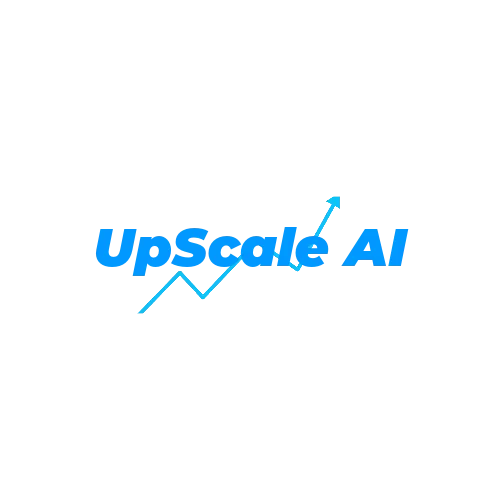
Navigation
Contact Us
Upscale.Ai.Software@gmail.com
Mon-Sun: 7AM-9PM
614-980-5593
© 2022 Company Name - All Rights Reserved.